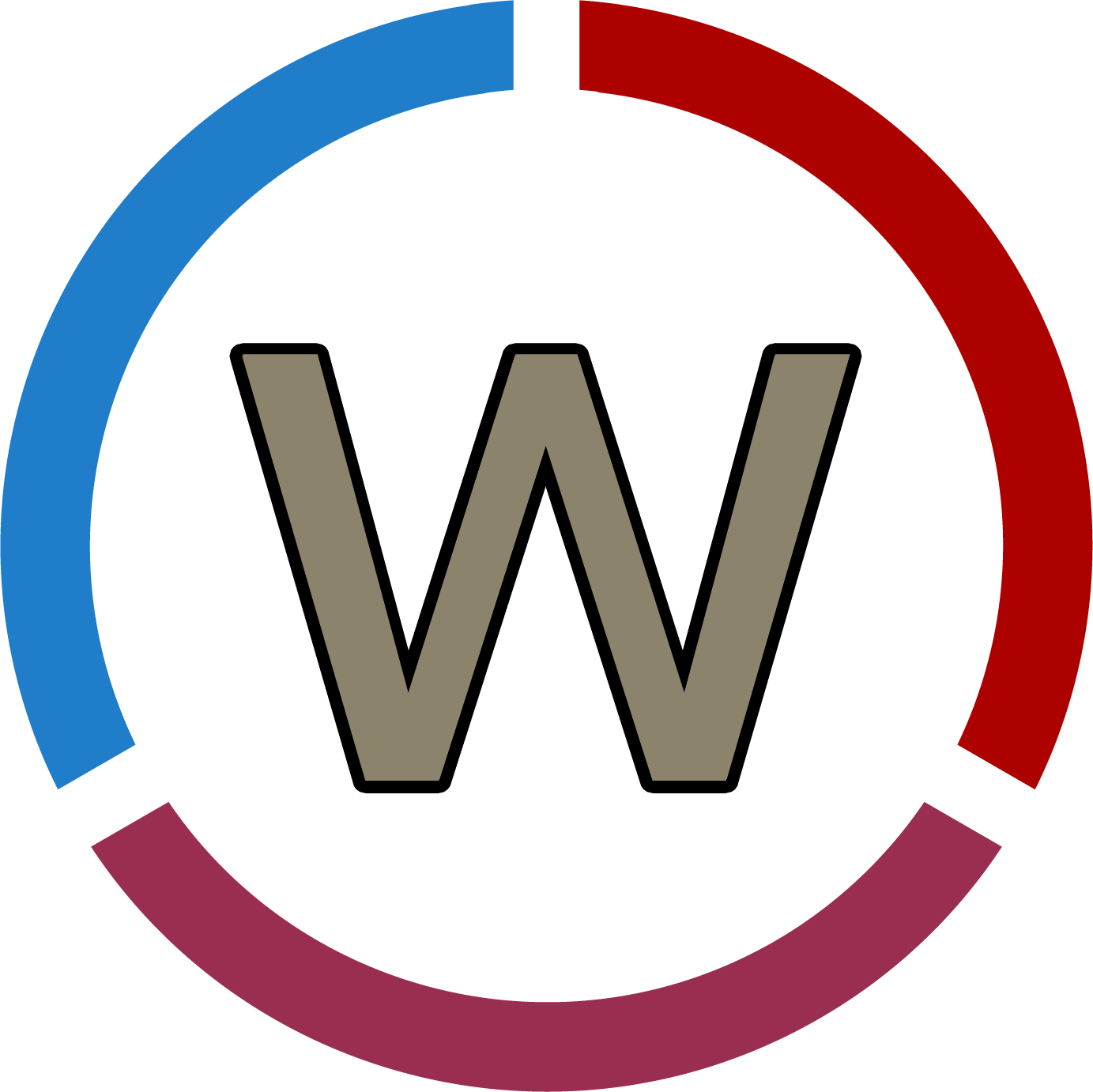Dear WSCUHSD Staff, Students, and Parents,
We want to inform you that there has been an increase in phishing attempts targeting both staff and student email accounts. Thanks to the quick action and early reporting from our community, the IT Department has been able to respond promptly and remove many of these threats from our domain.
Please take a moment to review the important reminders below to help keep our digital environment safe.
🔐 REMINDERS About Phishing & Email Scams
DO NOT reply to, forward, or click on any links in suspicious emails.
To report a phishing attempt, copy the content (do not forward the original email) and send it in a separate message to: ITdept@wscuhsd.org
Unfortunately, schools are common targets for phishing due to publicly available staff and student email addresses. Please remember: WSCUHSD staff will never ask for sensitive personal information or request money via email. One of the trends targeting students are job offers that sound too good to be true. These are attempts to obtain sensitive information and or money.
🕵️♂️ What is a Phishing Email?
A phishing email is a deceptive message designed to steal personal information or gain access to your accounts. These emails may appear to come from trusted sources—like banks, social media platforms, coworkers, or even friends—and often:
Request personal or financial details (passwords, credit card numbers, etc.)
Contain links that lead to fake websites or malware
Ask you to download suspicious attachments
🔎 How to Spot a Phishing Email
Be cautious of emails that include:
Generic greetings (“Dear user”), poor spelling/grammar, or inconsistent formatting
Unsolicited requests for login credentials, payment info, or sensitive data
Suspicious attachments or links
“Too good to be true” offers or urgent language (e.g., “Act now!”)
Inconsistencies in sender email addresses, display names, or domain names
Always double-check the sender. Even if an email appears to come from a trusted domain, it could be spoofed.
✅ What To Do If You Receive a Phishing Email
Do not click on links or open attachments
Do not respond to or forward the message
Mark it as phishing
If it involves a @wscuhsd.org account, report it to: ITdept@wscuhsd.org and mark the email as phishing
If you receive a suspicious email from someone you know but the message seems off,
do not respond directly.
Instead, confirm with them in person or by phone, or ask another trusted staff member, parent, or adult for guidance.
Thank you for your continued vigilance and for helping us protect our school community from cyber threats.
WSCUHSD IT Department